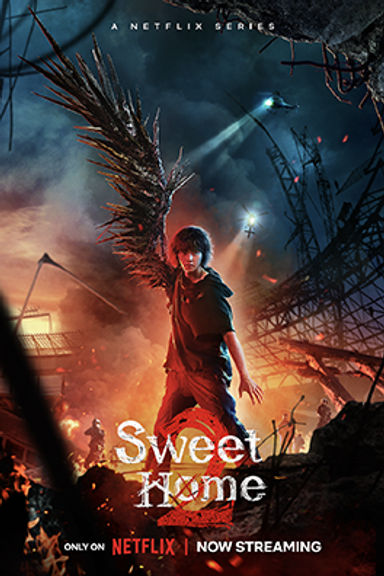Now you can enjoy Netflix with Ultra & Ulti Box
Stream award-winning Netflix shows, movies & more on your big screen. Check out our TV pack & Netflix bundle for greater savings.
Stream the best international content with Astro Ultra & Ulti box!
Watch Netflix on your Ultra & Ulti box in 3 simple steps!
Step 1
Create an Astro ID or login to activate

Step 2
Login with your Netflix account and link with your Astro subscription
Step 3
Yay! You can start streaming now